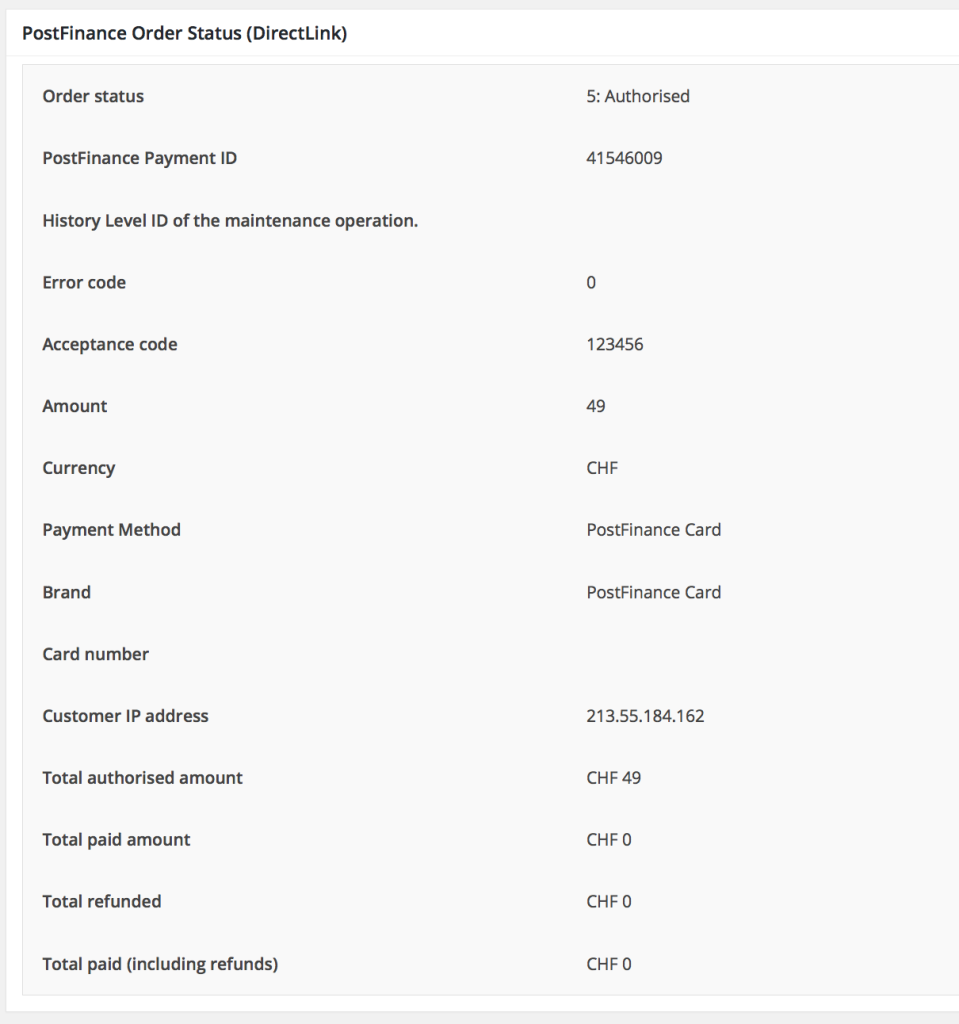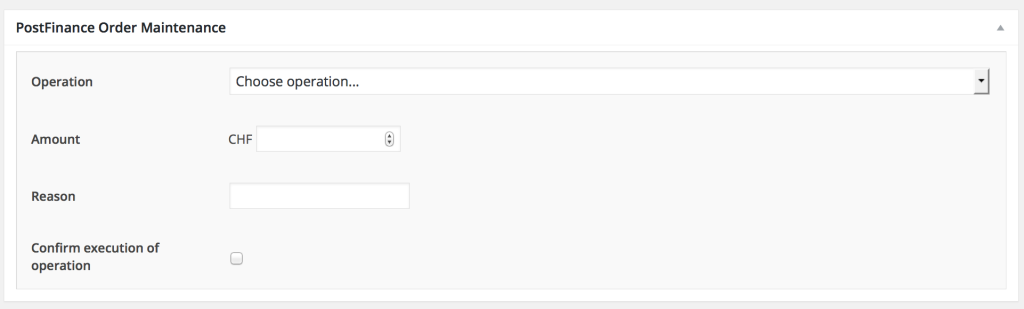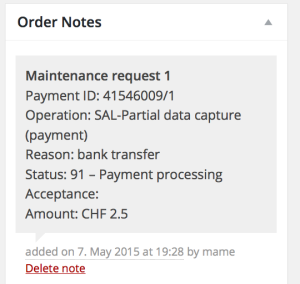DirectLink maintenance of payments
If the plugin is activated and the website can be accessed by SSL two new meta boxes will be displayed on the single order administration page in WooCommerce:
- PostFinance Order Status (DirectLink)
- PostFinance Order Maintenance
If no valid SSL certificate exists the meta box “PostFinance Order Status” will be displayed instead.
PostFinance Order Status (DirectLink)
The order status box automatically connects to PostFinance via DirectLink to receive the current payment status of the order.
Order status
The current status of the payment in PostFinance.
PostFinance payment ID
For every payment with PostFinance a unique payment ID will be generated to identify the order.
History Level ID of the maintenance operation
If changes are made on the payment by using DirectLink every operation receives an ID. It’s possible that PostFinance doesn’t send back the latest history ID but it is also displayed in the ordern notes.
Error code
The error code if an error has occured during the transaction.
Acceptance code
Acceptance code returned by the acquirer.
Amount
The amount of the order.
Currency
Currency of the transaction.
Payment method
The payment method used for the transaction.
Brand
The brand of the payment method (e.g. VISA for credit cards).
Card number
The card number of the credit card (masked).
Customer IP address
The IP address of the customer at the time of the transaction.
Total authorised amount
The authorised amount including all deletions if the option is set on the PostFinance general settings page.
Total paid amount
The accumulated authorised and paid amount.
Total refunded
The accumulated refunded amount.
Total paid (including refunds)
The total paid amount minus all refunds. This value can be negative depending on the payment method.
PostFinance Order Maintenance
In the order maintenance meta box you can make changes to the payments made with PostFinance directly from WordPress. The plugin will send a request to PostFinance and display the answer in the order notes of the order admin page.
You can choose between 7 operations to edit payments and authorisations. To execute the operation check the checkbox “Confirm execution of operation” and save the order. The responses to the operations will appear in the order notes on the right side. Optionally, you can also enter a reason for the operation which will also appear in the order notes.
Renewal of authorisation
Only possible if the authorisation has expired. The authorisation of the entered amount can be renewed with this operation. You can execute this operation multiple times but the action which has been executed last will overwrite the previous value.
Delete authorisation
The authorisation will we reduced by the given amount. You can do this multiple times and the deletions will sum up. The sum of all the deletions can be higher than the initial authorised amount but the authorisation will never become negative.
You can close the transaction after the operation by choosing the according operation or leave it open for further maintenance actions.
Attention: Not all acquirers support deletions of authorisations. PostFinance will nevertheless simulate the deletion and return a successful deletion response, which can falsify the displayed total authorised amount in the meta box “PostFinance Order Status (DirectLink)”. You can uncheck the checkobx “Display deletion of authorisation?” in “WooCommerce -> Settings -> PostFinance” to prevent this from happening.
Data capture
Execution of a partial data capture up to the initially authorised amount. The accumulated sum of the data captures cannot be higher than the initially authorised amount.
If the authorisation has expired you can execute an authorisation followed by a data capture using this operation. After reaching the authorised sum only refunds are possible.
Partial data captures can be made in multiple steps but if the transaction is closed by choosing the according operation no changes can be made anymore.
Refund on a paid order
Refunds can not be made on orders which are authorised but not paid. Refunds can be higher than the initially paid amount depending on the acquirer (mainly credit cards).
Refunds can be made in multiple steps. You can choose if the transaction should stay open for further refunds or will be closed so that no changes can be made on the order afterwards.